GitHub Assignment Submission Guide
This guide helps you learn how to fork, clone, push and submit assignments through GitHub pull requests.
Workflow Diagram
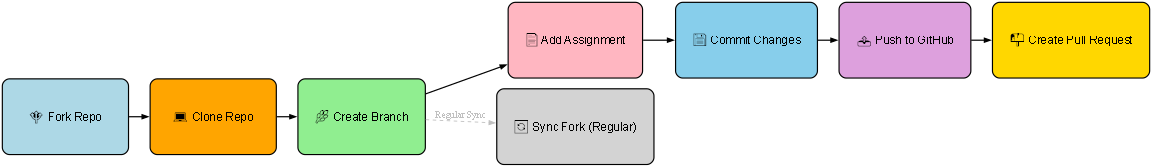
Prerequisites
- Create GitHub account https://github.com
- Install Git on your PC https://git-scm.com
- Install Visual Studio Code on your PC https://code.visualstudio.com
Set Up Git Locally
Once Git is installed, set your username and email for proper commit tracking:
git config --global user.name "Your Full Name"
git config --global user.email "your.email@example.com"Note: You only need to do this once on your machine. These settings help identify your commits.
Verify Git Configuration
After setting your username and email, you can verify them using the following commands:
git config --global user.name
git config --global user.emailIf set correctly, these commands will print your name and email address.
Example:
$ git config --global user.name
Alice Doe
$ git config --global user.email
alicedoe@gmail.comAlternatively, you can list all global Git configurations:
git config --global --listThis will show all settings, including your user.name and user.email.
Step 1: Fork the Repository
- Open: SSSSO-RR-District-Skill-Development-Training
- Click Fork on the top-right corner.
- You will now have your own repo copy.
Step 2: Clone the Fork
git clone https://github.com/YOUR-USERNAME/SSSSO-RR-District-Skill-Development-Training.git
cd SSSSO-RR-District-Skill-Development-TrainingStep 3: Add Your Assignment
Add your assignment files inside this folder:
may_2025_contributions
Git only tracks files, so an empty folder never shows up in a commit.
If you need to create a directory in your repo which Git should track,
just drop a tiny file inside it, e.g.: sample.txt.
VS Code will then list the folder (because it now contains a file),
and Git will include it in your commits.
Folder name format:
<ID_num>_<Your Name>_submission
Step 4: Commit Your Work
git add .
git commit -m "Add assignment 1 solution"Step 5: Push to GitHub
git push origin masterStep 6: Create Pull Request
- Go to your forked repo on GitHub.
- Click Compare & pull request.
- Add a meaningful title and description.
- Click Create pull request.
Bonus: Sync Your Fork
git remote add upstream https://github.com/saikrishnavadali05/SSSSO-RR-District-Skill-Development-Training.git
git fetch upstream
git checkout master
git merge upstream/master
git push origin master